
Start protecting your Microsoft 365 data in less than a few minutes. In this video, we walk you through the incredibly easy process to install and configure your Spanning Backup for Microsoft 365 trial.
View Resource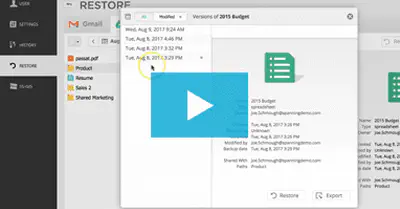
Spanning Backup for Google Workspace protects your organization from Ransomware attacks by automatically backing up your Google Drive data, including Team Drives, on a daily basis.
View Resource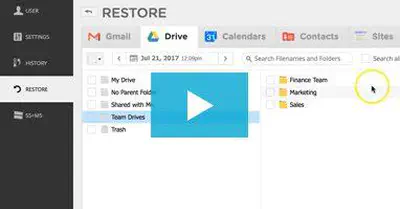
Spanning Backup for Google Workspace now offers enterprise-grade data protection for Team Drives, providing daily, automated and on-demand backups, with easy restore and exports of Team Drive content.
View Resource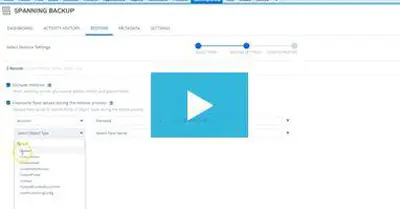
Learn how to overwrite Salesforce field values, such as objects owned by inactive users, or sensitive data, when performing a bulk restore with Spanning.
View Resource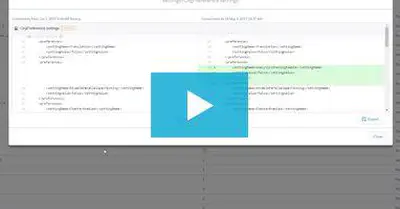
Tired of manually comparing metadata when preparing Salesforce restores? See how the Metadata Comparison feature speeds up the process for Salesforce admins.
View Resource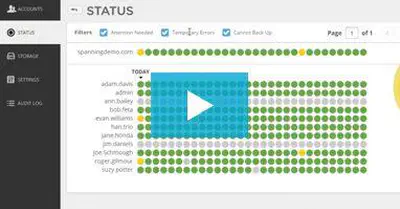
In this video, we show you how Spanning Backup for Google Workspace works, including how to correct problems with and monitor your Google Workspace backups, how to quickly and easily restore lost data, and how to manage users and permissions for your domain.
View Resource
Welcome to Spanning Backup for Microsoft 365! Start protecting your Microsoft 365 data by following along in this tutorial.
View Resource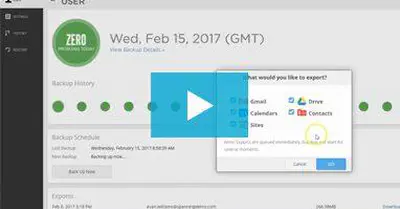
Learn how end users can export their backed up Google Workspace data out of Spanning to their local hard drive.
View Resource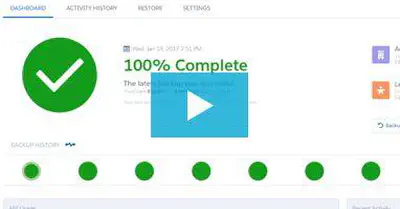
Learn how to perform a full Salesforce org restore with Spanning Backup for Salesforce in the event of a data disaster across your Salesforce org.
View Resource